
Landscape Retouching Masterclass
The Art of Landscape Photography Transformation
Demystify the editing process and take control of your landscape images
I want to help you...

Bring out the best in your images by becoming an expert in retouching.

Unravel the mysteries of Photoshop or Lightroom and take full advantage of it.

Easily and confidently retouch any image using my simple 4-Step Method TM
From William.
I know when I first started on my photography journey, learning how to process my raw files in Lightroom or Photoshop was quite daunting. Over the years, I’ve developed an editing workflow that is highly effective, fun, and intuitive to adopt. I believe if something is simple, it can be more enjoyable, and with that enjoyment comes greater results and enthusiasm.
GET STARTED
In this course, you’ll learn:
- How to how to create a three-dimensional feel, using only light, texture, color, and contrast.
- How to use key tools such as Histogram, Adobe Camera Raw, Local Adjustment Brushes and more.
- How contrast and tonal range is adjusted to convey depth and atmosphere.
- How to enhance natural light and create a warm glow and the best techniques for enhancing light and color.
- How some quick adjustments can dramatically provide an improved result.
- How to confidently produce high-quality results regardless of lighting conditions.
The proven steps to go from a RAW file to a perfectly retouched image.








Meet Your Instructor
Award-winning landscape photographer and passionate educator.
This Course Will Change Your Retouching Game

Learn the fundamental aspects of what gives an image depth and three dimensionality and how you can transform your images.
With a powerful and simple workflow applied in either Lightroom or Photoshop.
See how Light, Texture, Color and Contrast (LTCC) all come together to create visual flow and layering and how you can quickly and effectively adjust these elements in your raw files, to help lead the eye, reveal details, and create world class imagery.
This approach to editing your images has been a game changer for many. With a stack of RAW files included along with presets, this course is all you need to get confident and professional results in your work.
Hear what other students have to say…
“I love landscape photography, but, I hate hate hate computers, and never liked the idea of retouching my pictures. I love your photos so I thought I’d give this course a try. MY GOSH...the power you’ve put in my hands is amazing! I’ve been leaving so much drama un-developed in my pictures. Thanks to you I’ve seen the first big change in my pictures in decades!”
-Dalel Yrmeh
“Heroes don't always wear capes. But you are a hero! I’ve been trying to learn how to use Photoshop and Lightroom for a while now. I’ve tried a lot and always struggled to understand what to do. This masterclass has given me a system I can apply in every photo to create a miraculous change. It’s also changed the way I shoot. Can’t thank you enough!”
-Harry Oulton
“Photoshop and Lightroom are softwares I own and use regularly but now realize, I had no IDEA how to use them properly. Your course has taught me the key things I need to look for, and enhance, in every image to create maximum effect. I’m noticing instant results in my art. I recommend this course to any photographer!”
-Sara Leighton
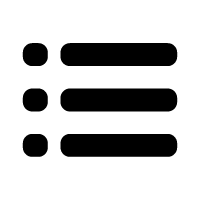
Lessons
20

Length
180 mins
Level
Beginner/Intermediate
What's Included
Make editing an enjoyable part of your process.

The 4-Step Method TM
How depth and atmosphere are powerfully used to create a three-dimensional feel, specifically in regard to light, texture, color, and contrast.

Histogram
Using the histogram in the field takes the guesswork out of exposure and will ensure you’re going home with the data, regardless of how the image may look on the back of the camera.

Adobe Camera Raw
Are you a Lightroom or Photoshop user? It doesn't really matter, as both are very similar when it comes to raw file development! See how it works.

Global Adjustments
Take the guess work out of the major global adjustments made on most images.

Light
Learn about the adjustment brush, the key tool we will use in all our processing. In this lesson, we begin to work specifically on the light.

Texture
This lesson shows how texture and details are adjusted to convey a sense of near and far. This will help you pull the viewer’s eye through your images.

Color
Learn how to create color depth and separation throughout the scene. This allows you to take control of the overall impact your photos will have.

Contrast
There’s more to contrast than just the contrast slider. See how contrast and tonal range is adjusted to convey depth and atmosphere.

Step by Step
A sunset, a mountain valley, a forrest, a waterfall.... Follow along step by step to bring out the best in the image.
And Much More!
Get started today and learn the easy way to become an Expert Retoucher.

Master Landscape Retouching using the 4- Step Method TM
$97$47

