Panoramic LandscapePhotography Masterclass
$97
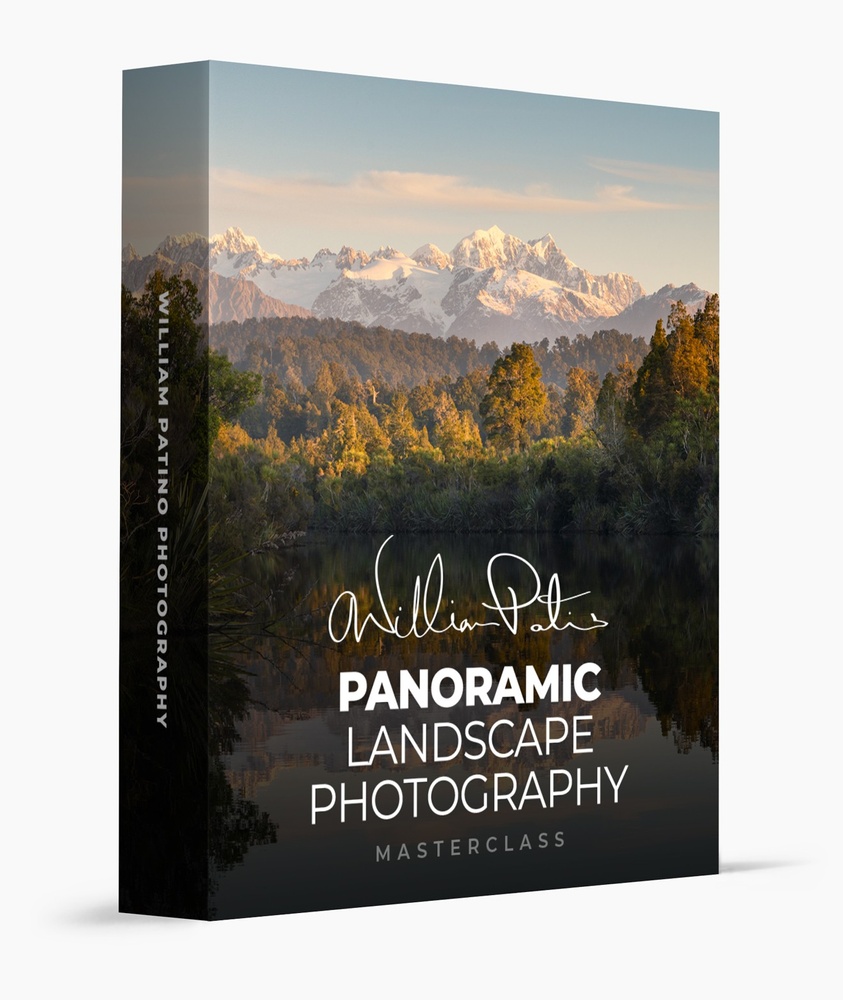
A full step-by-step instructional insight into the image-making process.
Learn the settings for shooting handheld telephoto scenes with front-to-back sharpness and depth, how to compose a grand scene and stitch together vertical and horizontal panoramas, simple yet powerful RAW file adjustments in Photoshop for correcting and improving dynamic range, boosting color, and adjusting contrast.
GET STARTEDCompose a grand scene and beautiful images.







This course is for you if…

You want a better understanding of shooting handheld and in manual mode.

You want to create high-resolution panoramas suitable for printing.

You’re unsure how to use Photoshop to create powerful raw file adjustments.
Imagine you could…
- Capture and stitch high-resolution panoramas that are able to be printed huge.
- Get effective results in Photoshop and transform a raw file in a matter of minutes.
- Stop relying on a tripod and create sharp images handheld!

Hear what landscape photographers have to say…
"These tutorials are informative, detailed, and really make you think about what you are trying to capture and achieve with your photography... a must for any landscape photographer."
- R.N.
"I've always had trouble with post-processing but the way Will edits and explains how to edit his photos is so easy and not a headache. I have learned so much through his videos."
- M.H.
"These are some of the best tutorials in the landscape photography community, easy to understand and each episode is filled with a ton of information and knowledge."
- S.M.
"In a sublime location, this was one of the most scenic tutorials I’ve created and one that covers a lot of different topics. I created this course to give a solid foundation for editing in Photoshop and creating panoramas, showing how simple and effective shooting and editing can be, with minimal gear and no need for plug-ins or pre-sets."

William Patino

Masterclass
Panoramic Landscape Photography
$97
Learn essential tools and techniques in Adobe Camera RAW to transform your images with ease.
Buy NowUnits
16
Length
1h 35m
Level
Beginner/Intermediate
Curriculum

Introduction
In this lesson, Will introduces the course, outlining what’s ahead and things to consider.

In The Field
In this lesson, join Will in the field as he captures the images, explaining the thought process, compositional considerations, settings, and more.

File Selection
Step into the editing suite and see which images are being selected for processing and why.

Panorama Stitching
Learn how to stitch together a vertical panorama or raw files, to create a standard 3:2 horizontal image.

Cropping And Lens Corrections
Adjustments in ACR for cropping and lens corrections.

Global Adjustments
Learn effective adjustments in ACR for correcting the exposure, color, and contrast within the raw file.

Local Adjustments
Discover a simple and powerful way of editing, using local adjustments to enhance the image.

Color And Contrast
In this lesson, learn how to adjust the colors and contrast in the scene for more depth.

Transforming And Warping
Jump into Photoshop and learn how to warp and adjust the shape of the image in order to improve the framing and composition.

Dodging And Saving
See how to boost midtones and highlights in the scene, for extra luminance.

Image Two Stitching
In this lesson, Will introduces the second set of images to be stitched together, this time creating a 3:1 ratio horizontal panorama.

Image Two Global Adjustments
Back in ACR, Will commences the post-processing on this new image, making global adjustments.

Image Two Local Adjustments
Local adjustments are made to vastly improve the image and make the most of the detail captured in the raw file.

Image Two Cloning
Learn how to use the clone tool to repair a dark patch in the sky, created during the panorama stitching process.

Image Two Finishing Up
Will completes the processing on image 2, showing final adjustments and saving.

Outro
Will closes out the course with some final thoughts and considerations.

Masterclass
Panoramic Landscape Photography
$97
Learn essential tools and techniques in Adobe Camera RAW to transform your images with ease.
Buy Now