Photoshop forLandscape Photographers
$197

Instantly access secrets professional photographers use to create stunning landscapes.
Turn bland images into photos that are truly captivating. You’ll learn how to manually replace a dull sky, warp and distort a scene for compositional correction, enhance and add glowing light, remove unwanted distractions, create atmosphere, panorama stitching, focal length blending, focus stacking, adjusting colors and much more.
GET STARTEDLittle manipulations in photoshop - Big effects!







This course is for you if…

You’re relying on plugins and presets to get desired results.

You want to edit with ease and give your work a more professional finish.
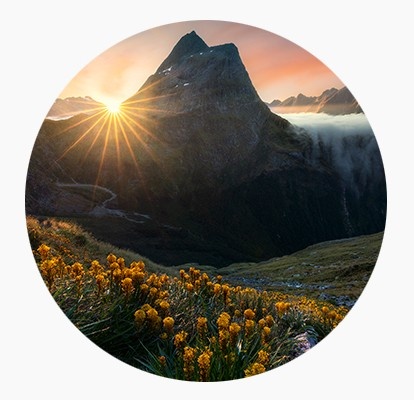
You’re unsure how to create depth and atmosphere in Photoshop.
Imagine you could…
- Create and edit an image from start to finish without needing plugins or presets.
- Get effective results and transform an image in a matter of minutes.
- Make the most of dull conditions, replace a sky, and create atmosphere.

Hear what landscape photographers have to say…
“William really simplified photoshop in this course. I have been practicing and getting better using a few of his simple techniques.”
– A.P.
“Editing and using photoshop is admittedly my least favorite thing about photography. After learning a few of William’s tricks, I actually enjoy the process more now. Thanks a lot!”
– W.R.
“I never knew some of the tricks in relation to photoshopping specific landscapes! I really enjoyed this course. I was able to apply things from this course to some seascapes of mine and I am loving the results!”
– S.T.
"In this course, I will share with you my personal techniques and methods for effective editing in Photoshop. Covering a variety of adjustments, I will reveal essential tips and tricks which can be easily adopted in your own workflow for simple yet powerful results."

William Patino

Masterclass
Photoshop for Landscape Photographers
$197
In this course, you will get many various tips and tricks to apply to your raw files and turn out spectacular landscapes!
Buy NowUnits
29
Length
3h 15m
Level
Beginner/Intermediate
Curriculum

Introduction
In this lesson, Will introduces the course, outlining what’s ahead and things to consider.

Global Adjustments
A brief overview of the layout and design of Camera Raw and how to make simple yet effective global adjustments to improve the look of the image.

Local Adjustments
Will takes things a step further, showing you how to make localised adjustments in isolated parts of the scene. This is a powerful and effective way to process and make changes to your images.

Warping And Transforming
Learn how to warp and distort the file to make compositional and perspective adjustments.

Replacing The Sky
In this lesson, learn how to use layer masking to replace an entire sky and transform the look of an image.

Creating Light
Learn how light and contrast is adjusted locally and globally to dramatically transform the look and feel of the image.

Add Water to Foreground
In this lesson you’ll learn how to introduce another exposure into the foreground, masking in additional water flow details.

Dodging
Learn how to paint with light by using the dodge tool.

Atmosphere And Tones
The overall look of the image is transformed as the atmosphere is created and the tones are adjusted.

Layer Adjustments
Learn how to use layer adjustments in Photoshop, with masking to create local effects.

Burning
In this lesson, Will darkens down portions of the image to create more depth and visual flow in the scene..

Selective Warping In Foreground
Learn how to adjust and warp the foreground to change the composition and flow of the water.

Split Tones And Saving
See how effective split toning is at enhancing light and hues in both the shadows and highlights. Will also shows his method for saving files.

Outro
Will closes out the course with some final thoughts and considerations.
Part II

Introduction
In this lesson, Will introduces the course, outlining what’s ahead and things to consider.

Vertical Panorama Stitching
Step into the editing suite and see how Will applies effective adjustments across the image to begin the post-processing.

Projection Options
Learn the role how projection options can drastically change the appeal of your photo with the same image.

Basic Adjustments In ACR
Learn how to blend multiple exposures together to create an infinite depth of field with sharp details front to back.

Warping and Scaling
See how Will makes simple and powerful adjustments across localised portions of the image.

Horizontal Panorama Stitching
In this lesson, Will manually blends in some low cloud to transform the look and feel of the image.

Horizontal Panorama Cropping
Learn how to remove unwanted blemishes and portions of an image, as Will removes his pack raft from the scene.

Focus Stacking
See how to create and enhance natural light to boost the dynamic range and visual flow of the scene.

Focal Length Blending
In this lesson, Will uses the dodge tool to further enhance natural light across the landscape, bringing more depth and vibrancy to the image.

Double Processing Raw Files
Will finishes up with several vital adjustments and shows his methods for saving high and low res imagery.

Bracketed Exposure Blending 1
Will finishes up with several vital adjustments and shows his methods for saving high and low res imagery.

Bracketed Exposure Blending 2
Will finishes up with several vital adjustments and shows his methods for saving high and low res imagery.

Bracketed Exposure Blending 3
Will finishes up with several vital adjustments and shows his methods for saving high and low res imagery.

Range Masking
Will finishes up with several vital adjustments and shows his methods for saving high and low res imagery.

Outro
Will closes out the course with some final thoughts and considerations.

Masterclass
Photoshop for Landscape Photographers
$197
In this course, you will get many various tips and tricks to apply to your raw files and turn out spectacular landscapes!
Buy Now